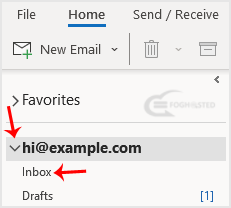How to Check for New Email in Outlook 2021
1. Open Outlook 2021.

2. In the left panel. You can see a list of your email accounts, double-click on it to expand.
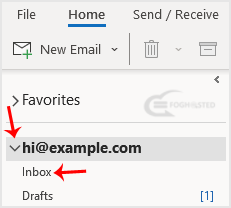
3. Click on Inbox, and it will start syncing.
Thank you for your feedback.
Sorry about that :( We'll work to make it better.
You voted before.
(2 times viewed / 0 people found it helpful)
![]()